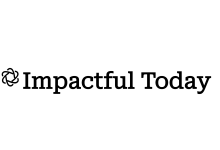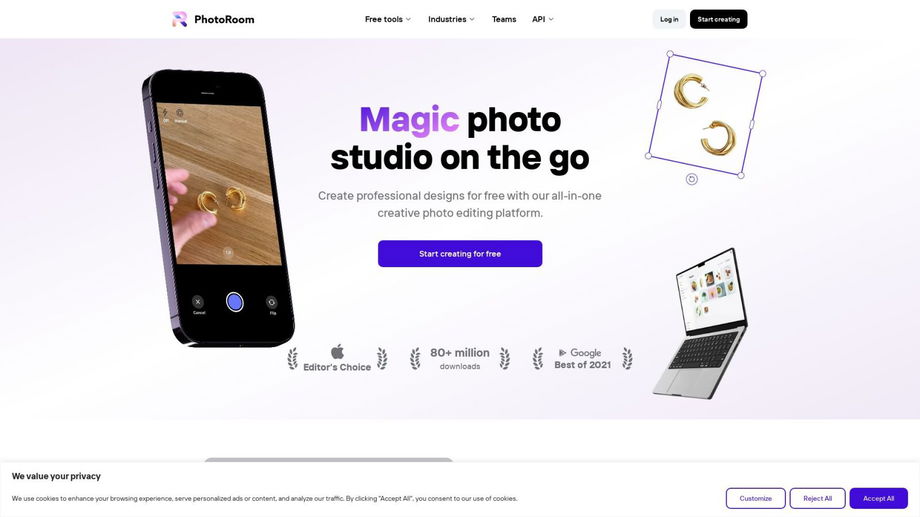Photoroom
Need professional photo editing? Photoroom's all-in-one platform makes it easy to remove backgrounds, retouch images, and more.
Key Benefits:
- Erase Any Background - Photoroom Makes It Easy To Remove Backgrounds From Your Images, Allowing You To Keep The Focus On The Foreground.
- Remove Objects With A Swipe - Instantly Remove Unwanted Objects And Defects From Your Photos With Just A Swipe Of Your Finger.
- Edit Hundreds Of Photos In Seconds - Photoroom'S Batch Editor Allows You To Retouch Multiple Images At Once, Making It Fast And Efficient For Editing Large Volumes Of Photos.
The following business functions are most likely to use Photoroom:
1. Marketing & Sales: Photoroom can be used to enhance product photos and create professional designs for advertising and promotional materials. It can help businesses in clothing & apparel, beauty, furniture, jewelry, and other industries showcase their products effectively and attractively.
2. Design: Photoroom provides a variety of tools for editing and enhancing images, including removing backgrounds, retouching photos, adding text, and changing background colors. Design teams can use Photoroom to create visually appealing graphics, artwork, and visual content for various purposes.
3. Content Creation: Photoroom enables quick and accurate photo editing, allowing content creators to improve the quality and aesthetics of their visual content. Whether it's for social media posts, blog articles, website images, or product descriptions, Photoroom can help create captivating visuals to engage audiences.""
Give it a try and post your overall feedback below to help others. Or better yet, submit an AI use case video or audio for the community on how it may have solved a puse case in your work or business.
Submit a use case - https://www.impactful.today/share-use-cases-with-the-community